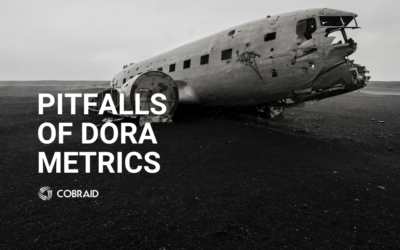Project management tools are critical for organizations for a variety of reasons. First, they help keep the team organized and ensure that processes are followed. Second, they provide a clear overview of all activity happening in relation to a campaign, project, or task at any given time. Project management tools also allow teams to communicate clearly and quickly with comments, chat, and more.
A well-designed project management software will keep everyone on the same page, ensure that projects are progressing as planned, allow you to get visibility into all your projects, and make high-level reporting as quick as a push of a button.
What is a project management tool?
At its most basic, a project management tool is software that helps teams plan, manage, and optimize resources across an organization. Project management tools range in capabilities such as:
- Scheduling and deadline management. At a glance, a project manager can assess the work assigned to a team member and properly incorporate new tasks into their daily schedule, without overloading them or distracting them from other tasks.
- Ability to assign roles. You can add a team member to each task so that everyone knows who is responsible for each portion of the project.
- File uploading. File sharing, so team members can easily share key documents, information and assets.
- Project templates. Many project management software programs come with templates you can customize to fit your business’s needs.
How to choose the right tool?
Let’s be honest: Finding the right project management tool takes time, research, and consideration. With thousands of tools on the market, it can be daunting finding the best project management tool for your team. Too often, team leaders buy a project management tool only to find in a few months they’re the only one using it. When comparing tools, remember that an effective project management tool should satisfy two main requirements: First, it should have all the features that a project manager needs. Second, the tool should be something your entire team is willing to use.
- Define your needs
- Consider your options
- Do a test run of compatibility with your project
- Get feedback from your team
- Evaluate the costs
- Implementation
STEP 1: Define your needs
Before we dive into how to choose the right tool for your team, take some time to think about your current project process. If you follow a specific project management methodology (PMM), such as agile, then you will want to select a project management tool that supports that methodology.
For example, if you and your team follow a visual workflow, then you will ultimately want to select a tool that supports this, such as a tool with a kanban board.
The first step to finding a project management tool is identifying the current problems in project management. Remember to write these points down in a list so you can refer to them later. Possible problems could include:
- Lack of communication between departments
- Disorganized projects and missed deadlines
- Uneven workload between team members
- Overflowing email inbox
- Too many time-wasting meetings
When you are looking at all options for a project management tool, you need to ask: does it solve these problems? If the answer is no, remove the tool from your list to prevent you from getting distracted by flashy demos, pretty UI, or powerful features you’ll never use. You can also use this list as a starting point to define what features you do want in a project management tool. Mark each feature as high, medium, or low priority to know quickly if a potential tool is going to work.
STEP 2: Consider your options
Once you’ve outlined all your requirements for a project management solution, it’s time to start the search. Start looking for providers that match your needs. You can ask for recommendations from fellow project managers, try search engines, trade magazines, specialty reviews. The more you look, the higher the chances that you’re not overlooking any potential match. You should gather as many providers as possible in order to have a wide pool to choose from.
You need to make sure that whatever software you invest in is easy to use. It should go without saying, but some tools are very complicated, and users require several days of training. The best product for you will be something that you find straightforward to use and that will suit your team.
Sharing your plans and tasks with team members in your company is one thing; however also look for the functionality which makes project data available to people outside your business. This is especially useful when it comes to working with contractors and third parties. It’s also another reason why cloud-based online software is so popular and effective.
Save yourself some time by finding a product that has real-time reporting. This will pull data from various different areas of the project management software and use it to produce reports that reflect the current status of the project. (For example, Cobraid Deploy ;))
Once you’ve built a strong list of providers, it’s time to narrow down your selection. Cut your list to a about five providers to test and to choose from. Some providers may obviously fall out of your price range, while others might not fit your team’s style. Additionally, other providers don’t fit with your product management methodology or be a poor match from a cultural point of view.
STEP 3: Do a test run of compatibility with your project
This might be the hardest part. This is where you actually try project management solutions to see how well they match your needs.
Contact different project management software providers for demos. However, the best way to see if there is a match is to actually try each shortlisted provider. Demos show you how the product generally works, but you get to see for yourself if it really fits your needs during a trial.
Free trials are quite popular with many providers. You can start one right off or ask your provider for one, if not offered upfront.
In this stage it is important to mimic the real process as much as possible. To this end, you should invite clients and all your team members. As they will be using the product, their feedback matters. Keep communication lines open to counter any problems and to stay on top of things.
Also, it’s important to make the trial long enough to see if it’s really a good fit. Make sure, that the new solution fits your work style, habits and needs. Also, ensure that you’re not adopting a new solution just for the sake of it.
STEP 4: Get feedback from your team
After you’ve completed the trial, it’s time to gather feedback by reaching out to everyone on the pilot of your potential project management tool. Things you should ask about:
- Would the project management tool make their workflow more efficient?
- How much time would be spent updating it?
- What did they like the most/least about the tool?
- How much time did it take them to get started?
- How likely would they be to recommend the tool?
Next, go back to your list of pain points from the first step. Check to see how well each option solves your main problems. It’s also important to think about how the project management tool works with external parties to prevent your team from doing duplicate work.
For example, if you’re a marketing agency, you may want your tool to easily share project progress with your clients. Otherwise, your team will have to duplicate work in order to keep clients up to date.
You also need to consider how easy it is to work with other departments. Let’s say your customer service team needs notifications from the CRM to start an implementation. If the project management tool doesn’t integrate with it, it’s going to slow down everything down.
STEP 5: Evaluate the costs
Before you make the final decision, consider costs for different project management providers.
Project management software costs vary from provider to provider. Consider what would be a good payment solution. Is a subscription the best option for you? Or would trimestral payments be a better solution?
When weighing costs, it might be a good idea to check implementation and adoption costs as well. Will the investment be fully justified? If a solution takes long to implement, the benefit it brings might not outweigh the costs. The biggest mistake you can make with productivity software is to add five minutes of extra work to each member of your team to save you five minutes.
Last, but not least: check if it fits with your team’s communication and collaboration style. Anything that does, will enhance those. Tools that doesn’t fit will have a negative impact on internal communication and collaboration.
STEP 6: Implementation
You’ve found your project management tools! The research is done, and you have the perfect options. But don’t forget an implementation plan. Most teams are resistant to change, so you need a plan that makes the rollout as smooth as possible. Key items to consider:
- Timeline: When do you want to bring everyone on? Do you want to spread it out or do it all at once?
- Training: What training do various people need? Who will provide it? How will it be provided?
- Key advocates: Who are going to be the key advocates for this tool? How do you get them on board? What will they do to encourage others?
- Integrations: When are you going to set up key integrations? Who will be responsible for setting them up?
Once you’ve got everyone onboard, it is critical that you as a project manager, don’t forget to lead by example. Use the new solution as much as possible, answer any questions about it. Promote it both to team members and to stakeholders in order to integrate it as fast as possible. It might also be a good idea to schedule training sessions, if necessary.
Once the tool has been implemented, it’s helpful to take a look back at the process. Were there areas that you’d have worked differently? Were there things about the implementation that didn’t go smoothly? As you think through this, give direct feedback to the sales and customer success teams about your experience — who knows, maybe there are parts of the tool that they can tell you about to help solve for any issues.
It’s also critical to have regular check-ins with your team to learn about how they’re using the project management tool, where you can make changes, and how to better implement it over the long run.
Overall, getting your team on board with a project management tool can be tricky, but once it has been implemented and it is in-use, it’ll make everyone’s life so much easier.